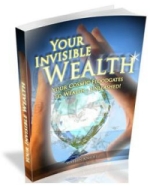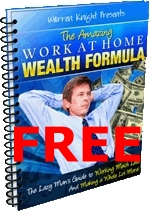“How to embed and play part of a video from the internet?”
This came up recently from a friend’s request. It got me stumbled for a while; I’ve been embedding Youtube videos and we all know how to do that with the Youtube widgets for WordPress. But how to embed and play part of a video from the internet is something I have not done.
So I Google around and voila! there was indeed such controls. Below is the code that would do just that:
<_object classid=”clsid:02BF25D5-8C17-4B23-BC80-D3488ABDDC6B” codebase=”http://www.apple.com/qtactivex/qtplugin.cab” height=”400″ width=”450″>
<_param name=”src” value=”http://content5.catalog.video.msn.com/e2/ds/3ad3256e-86f7-46ee-b853-0d785427db29.mp4″>
<_param name=”scale” value=”aspect”>
<_param name=”controller” value=”true”>
<_param name=”autoplay” value=”false”>
<_param name=”STARTTIME” value=”00:08:29:01″>
<_param name=”ENDTIME” value=”00:11:51:01″>
<_embed type=”video/quicktime” pluginspage=”http://www.apple.com/quicktime/download/” src=”http://content5.catalog.video.msn.com/e2/ds/3ad3256e-86f7-46ee-b853-0d785427db29.mp4″ scale=”aspect” controller=”true” autoplay=”false” starttime=”00:08:29:01″ endtime=”00:11:51:01″ height=”400″ width=”450″>
<_/object>
If you cut-and-paste the above lines of code, do remember to remove the single underscore character after each < character. The space was inserted so that the browser won’t process the code. I tried using the code tags in WordPress, but it does not display properly.
The “src” value is merely the URL to the video stream. Here I am using the Quicktime Player to provide the controls. I’ve not tested the same codes for Windows Media Player or any other video players. The values for the STARTTIME & ENDTIME is in the format of HH:MM:SS:Frame.
Remember to cite the video correctly for copyright and place a back link to the actual web page.
And if you want the video to autoplay, just change the corresponding value from “false” to “true“. And you can even add a ‘@HH:MM:SS:Frame‘ to the autoplay value to instruct Quicktime to preload an amount of video before starting to playback. I like this a lot, for users with lower bandwidth and to ensure that when they view the video it would playback at a reasonably smooth manner, this value could be tuned.
References:
developer.apple.com
purdue.edu
Sample video of the above code:
Original Video Source at XINMSN: Click Here to View
Show Me The Money: Episode 7
4 hosts takes on the role as women from different levels of the social hierarchy: A ‘Tai-Tai’ who leads an extravagant lifestyle (Belinda Lee), a single OL who spends every single cent of her salary by month-end (Pat Mok), a calculative housewife (Kym Ng) and a hardworking hairdresser (Quan Yifong) from neighbourhood salon.
Published: 23/6/11
Network: Channel 8