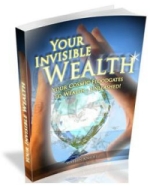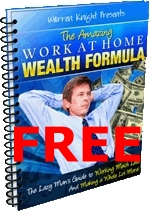Peng
This is my collection of How To …
>>>
Home > How to display excerpts of posts ?
January 5, 2009 at 3:32 pm
· Filed under Blog, How to
“How to display excerpts of posts ?”
I learned this by Googling and found this fantastic site by Lorelle VanFossen with the code to do it. I made some minor modifications to suit my blog here. In accordance to the code, this is a short post with no excerpt and no ‘more’ code, so the whole post would be displayed. Lorelle monitors the web closely, my best guess is that she set up a Google Alert on her name so, when you mention her name on your post she gets notified by Google Alerts. She found this short post of mine within a day and you can view her comments if you select open this post . . . End of post.
Permalink
>>>
Home > How to display excerpts of posts ?
Lorelle wrote @ January 6th, 2009 at 2:23 am
Glad to help you learn how to display excerpts of posts. There is a lot to learn when it comes to blogging, and I noticed you have a Page on how to write a blog post. You have some good points there, but you forgot one of the most important differences in blogging compared to journal writing: links. Never use click here or CLICK HERE for a link. Always incorporate the link with text and never link dump (put a link http://www.wordpress.org/ into the post). 😀
There is so much to learn in blogging. It is a unique world of its own but it is still much like letter writing, diary writing, and publicity writing, as well as some technical writing thrown in. Anything can go in blogging, but there are still a few little rules that make the experience better for everyone. Have fun learning and always glad to help.
Casey Lim wrote @ January 6th, 2009 at 9:35 am
Thanks Lorelle ! It is really nice to hear from you. Thank you for the tip on links, there is lots to learn and you have a very resouceful site. My friend, Andrew, and I have a group of friends starting out in Blogging. A few of them are not very tech savvy and neither are we, we just happen to know a little bit more them some of them. So we decided to use that to start ourselves off. It is a lot easier to learn when there is a purpose and we learn best when we make mistakes. Your site would surely be one of our recomemnded reference sites.
Thanks & Best Regards 😀
Lorelle wrote @ January 6th, 2009 at 5:11 pm
Thank you again for the kind words. I’ll be starting a new series soon on the “basics” of blogging, designed to help people like you get started blogging, from overcoming the intimidation factors, to the basics of linking and blog writing. So stay tuned and good luck to you, Andrew, and your friends!
And look around for a WordCamp or blog event near you. It’s a great opportunity to meet a lot of other blog fans and learn even more.
HTML-Tags:
<a href="" title=""> <abbr title=""> <acronym title=""> <b> <blockquote cite=""> <cite> <code> <del datetime=""> <em> <i> <q cite=""> <s> <strike> <strong>