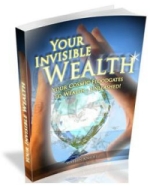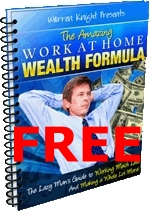“Convert Video From One Format To Another”
There are numerous software out on the world wide wide, waiting for you to find them. Many of these will do, basically they all help you to convert video from one format to another. Some gives you a trial period, some would watermark your videos until you pay up while some would allow it on the first 60 odd seconds of your video file.
Personally, I use the “Free Video Converter” from Koyote Soft. It seems like a french site, but most importantly, the software works fine for me. So give it a try and let me know if your find something else.
Click Here to get to Koyote Soft and select the “Free Video Converter” on the left side menu. There are a lot more software from Koyote Soft, but I have not tried them myself.
One other software I use before I found Koyote Soft was this one from NCH Software, it seems they have updated their software and named it Prism, I have not use it, but I use to use their former versions. Click Here for Prism.
When we are on the topic of videos, it would be a disservice if we don’t mention about Youtube. Today, we all know that Youtube is the most popular video sharing site on the Internet. Right ? Yes, it is. However, there are also many more other video sharing sites on the Internet, so just to list a couple more, here is a list I have:
- www.youtube.com
- www.vimeo.com
- www.dailymotion.com
- www.facebook.com
- www.motionbox.com
Check them out at your own time own target, please carry on …
Next we need the html code to place a video on your web page. You will need to know a bit of code, but to make it as simple as possible, here is a blocks of code that you can cut and paste into your web page …
Window Media Video .wmv Files
<object id=”MediaPlayer1″ width=”310” height=”278” classid=”CLSID:22D6F312-B0F6-11D0-94AB-0080C74C7E95″ codebase=”http://activex.microsoft.com/activex/controls/mplayer/en/nsmp2inf.cab#Version=6,0,02,902″ standby=”Loading Microsoft Windows Media Player components…” type=”application/x-oleobject”> <param name=”FileName” value=”your-filename.wmv“> <param name=”animationatStart” value=”false”> <param name=”transparentatStart” value=”true”> <param name=”autoStart” value=”true”> <param name=”showControls” value=”true”> <embed type=”application/x-mplayer2″ pluginspage=”http://www.microsoft.com/Windows/MediaPlayer/” Name=”MediaPlayer” src=”your-filename.wmv” AutoStart=”true” ShowStatusBar=”0″ volume=”-1″ HEIGHT=”278” WIDTH=”310“></embed></object><br>
You will need to replace “your-filename.wmv” with the URL to your video in your hosting server.
If you need to resize the video, then change the numeric parameters in the WIDTH and HEIGHT codes.
There is a code there by the name of <param name=”autoStart” value=”true”> ; this line of code will automatically start playing the video on your page. If this is not the desired effect and you want the user to select the play button prior to playing the video then change the “true” parameter to “false” – another part of the code to change is the AutoStart=”true”.
Quicktime .mov Files
<OBJECT CLASSID=”clsid:02BF25D5-8C17-4B23-BC80-D3488ABDDC6B” WIDTH=”160” HEIGHT=”136” CODEBASE=”http://www.apple.com/qtactivex/qtplugin.cab”> <PARAM NAME=”src” VALUE=”your-filename.mov“> <PARAM NAME=”autoplay” VALUE=”true”> <PARAM NAME=”controller” VALUE=”true”> <PARAM NAME=”loop” VALUE=”false”> <EMBED SRC=”your-filename.mov” WIDTH=”160” HEIGHT=”136” AUTOPLAY=”true” CONTROLLER=”true” LOOP=”false” PLUGINSPAGE=”http://www.apple.com/quicktime/”> </EMBED></OBJECT><br>
Replace your-filename.mov with your .mov file URL. If you need to resize the video, then change the numeric parameters in the WIDTH and HEIGHT codes; there are 2 places where the code appears.
Reference: http://www.allwebco-templates.com/support/S_video_movie.htm