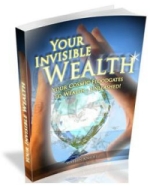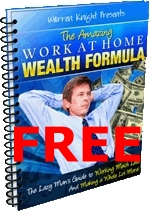“How to write a Blog post ?”
This is for the Internet Blogger Newbie, possibly someone who sends out less than 1 email a week and or most of your emails are only a few words or at most a single phrase. Well these are some simple suggestions to start you off.
1. First and foremost you need to choose a topic.
Now this sounds simple, but it isn’t, you need to decide what is the purpose of your blog. E.g. if your intent is to have a Blog about what you have learn, which by the way is a good start – a lot of times we learn lots of things all the time, but we soon forget them and repeat our mistakes. Now think about the benefits your Blog would serve, not only to you as an archive of your learned knowledge, but also as a reference for your Blog readers.
For the sake of an example, let this be the topic; a Blog of what you have learn everyday. It does not need to be a long post, the following steps would guide you to put down the important bits.
2. What is the challenge from which you have learn?
In more general terms; What is the Problem for which You have the Solution To! If you could write this out, you have a winning entry. Take this particular post that you are reading, Andrew asked if we could provide some guide to our friends to help them start their Blog, I am not a regular Blogger, but I do have some guidelines in my head whenever I write, so this is my topic for today – How to write a Blog post ?
Now the challenge / problem is writing a Blog post and my suggested solution – a couple of simple steps in a template.
Andrew starts off doing keyword research, but for a start you may want to skip that first. Hmmm… I would make a note, this could be another Blog post – How to do keyword research.
3. A template for a simple Blog post.
a. State the title of your Blog post
Use no more than 3 keywords, 2 keywords would be ideal and of course you need at least one keyword – unless you have a title that does not make sense. In my case here, my Blog title has 3 keywords; How, write & Blog. Now perfectionists out there, I know you are there, don’t go picking needles in a haystack; take my advice – snap out of your ‘must be perfect’ mindset (it not only stresses and kills you eventually, it also does the same to those around you) ha ha ha … Ahem … okay, these are only guides, please refer to disclaimer message below.
b. Re-state your title on the first line
At the first line of your Blog post, re-state your title inside of double quote marks and BOLD it.
c. State your suggested solution and its related issue in plain spoken words.
The best written word is the spoken word. If readers wants to read
d. Write a simple introduction to your solution.
Write about 71 words or thereabouts. An official term used for this part would be Background. This part serves to tell a story to your reader on why they need the solution – basically sell them the problem.
e. Present your suggested solution in plain spoken language.
DO NOT try to show your linguistic expertise here. The rule of thumb is – if you speak what you have written to a reader face to face, are these the words you use? If not, change them to the everyday words you would use.
f. How has the above help you.
This is use to conclude your post, share a personal side of you, use your own experience in using the above solution. This would help to connect you better with your reader. If you were telling this face to face to your reader, you would have the opportunity to gauge the situation by the reader’s facial and body language response. And when you could see your reader is not convinced, I am sure you would switch style and bring up other convincing stories, experiences, etc.
However, when your reader reads your Blog, you do not have this visual feedback to adjust your writing. Just like now, I don’t know how convinced you are to what I have written above. But believe me when I tell you, I am writing as if I am speaking to your face to face.
g. For the conclusion this is what I usually like to use; adapted from Mr T. Harv Eker:
Please don’t believe a word I say, the only reason I am writing the above is because it came from my and ONLY MY personal experience. It does not make it right and it does not make it wrong. I strongly encourage you to give it a try and parts that work for you, keep doing it, parts that don’t, throw them out. And if you found better ways, please leave me a comment below so that I too can learn from you.
4. Now for the Tags & Categories
Insert your keywords into the Tags. As for Categories, it would be good practice to classify your post for ease of searching in the future. The Tags has a use in Search Engine Optimization (SEO), while the proper use and maintenance of both Tags & Categories are basic principles of good housekeeping.
5. Fill up your Headspace and Search Engine Optimization
If you have installed your Headspace & SEO plugin into your WordPress Blog, fill in the title field as above but without the double quotation marks. Then in the description, write a short note of no more than 71 words on what the blog post is about. If you are rather lost here, try starting off with “This is an article on/about/of …” whatever follows on is your ‘unique selling proposition’ = what is the problem for which you are the solution to.
Next topic I’ll research, test, verify and then write about would be installing and setting up a site map.
DISCLAIMER:
I susbscribe to Mr. T. Harv Eker’s teachings, that is; Please DO NOT believe a word I say. The reason I say this is because what I say came from my and ONLY MY own experiences. It does not make it right, it does not make it wrong. You are advised to test and verify them for yourselves. If it works for you, please carry on doing it. If it does not work for you, please throw it out. If you learn something new; for which I am sure you would, please leave me a comment and contact, so that I too can learn from you.