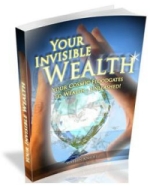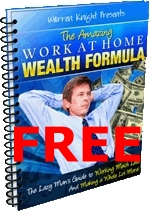“Nokia N810 Product Review”
I had the opportunity to review the Nokia N810 in January 2008 and this was the article I wrote for it. I was loaned the unit for 1 week. So, from the point of view of a customer who has willingly took out more than a thousand bucks to buy a gadget this is my personal view:
Opening the package
It is well laid out in the box but fails to wow the customer. This is one point that a lot of products out there fail to capitalize upon to enjoy repeat customers. The first experience after buying the product is similar to the first impression when you meet someone new. There should be no compromise on the effort to WOW the customer at first base.
Out of the box
It switches on without much hassle, especially if the customer has been a Nokia user. The power charger is nice to be the same as the mobile phones, so my car 12V charger kit fits snuggly to the N810. The user interface is sufficiently simple to locate most of the daily functions. The pre-installed applications worked properly; on first click.
The browser had to re-arrange any website that are designed for 800 pixels (horizontal resolution) or more; that means all websites. Web port-lets gets re-located, which is bearable, but some text based links gets squashed quite badly to one side. For some reason, out of the box, Java doesn’t work; a search on the web reveal the need to install add-ons for Java websites – this is below my expectations, even a $588 EeePC has these done up. Flash plays well on the whole however Flash scripts executes at a snail pace.
The WiFi connections works like a charm; with the standard requirements of keys for WEP, SSID for hidden SSID WiFI hotspots, etc – most geeks would be comfortable, else a call to your friendly office IT geek would suffice. However, Skype fail to install (on first click) with an error message; with a bit of fiddling I am sure I can get it to work, but this causes a bad first time user experience to a customer.
Next, I switched on Maps to see if it could help me navigate to my next location, but the GPS search took so long that I finally gave up and got there based on my b-Navigation system (b for brain). I tried the GPS again at home, next to the window, still no luck. The WiFi allowed me to check my Google mail, but I don’t have a pop3 mailbox so I skip it.
Moving on beyond the box
I explored its functions; beyond a single click and with a bit of fiddling, I manage to figure out the configurations to ensure the web displays do not get gabbled up, so why isn’t it setup as default? I finally got Skype to install and work; it requires me to download and install an OS upgrade to the device – requiring a wipeout of all my previous settings. My office WiFi’s firewall and or proxy prevented it from downloading the trial Wayfinder Navigation system, so I did the installation at home and hit the roads to test it out.
I parked in a basement car park, so after setting up my destination, I left it on my dashboard as I drive off. On the average it takes about a minute in the open to traverse itself with the GPS and roughly about half a minute to calculate the route. One annoying prompt (for me) was the need to answer the prompt if the shortest route crosses a known ERP gantry (toll); I’m sure there is a function somewhere for me to default this off. The next thing I wanted to test out was the speed of the N810’s Wayfinder in re-calculating a route if I take a wrong turn – I’m impressed, it is almost immediate.
Wayfinder is a piece great software, not only it re-calculates the route if a shorter one is found from the new direction, it will recommend it. The only downside with Wayfinder, as with all the newer GPS enabled Nokia phones, would be the need to pay for Wayfinder service.
My favorite Web 2.0 apps would be Google apps, they all worked like a charm, Google Mail, Calendar, Groups, Documents, Flickr, etc. IMHO Google apps would be my Web 2.0 benchmark. My favorite Mr Bean YouTube video looks great, apart from the crappy audio output; my benchmark is the Invisible Drum performance of Mr Bean.
Next would be the media areas, pictures looks great, so are videos. However, I can’t say the same for audio; my benchmark would be my daughter’s Nokia Music Phone. The N810 stereo speakers are a tad below my expectations, the earphones are good and it does justice to the device.
I used Skype to chat with a friend, he doesn’t have video so I can’t test receiving video, but I could not locate the function to send my video over, even though there is a camera. The audio quality is acceptable and we had a good conversation.
I set up the FM radio, but couldn’t get it to work; probably I will have to scour the web to see what I miss out in my settings. The Internet radio works great. I set up the camera too, but there is only one camera facing me, it is not practical to use it for taking pictures. It would be great for Video Skype calls, but the Skype version for N810 does not have video yet (or so it seems).
QWERTY keyboard
I can understand its size, so no complaints there, but there is enough real estate to get in bigger keys. Anyone with big thumbs, like me, would have a little issue with it. The overall tactile feel of the keys are good.
Summary
In summary, on a 10 point scale, my experience would be a 6.8 pointer.
6.5 Out of the box
7.8 Web 2.0 applications
7.0 Applications (Gizmos, Wayfinder, etc.)
5.9 Cost of Device & Wayfinder
DISCLAIMER:
I susbscribe to Mr. T. Harv Eker’s teachings, that is; Please DO NOT believe a word I say. The reason I say this is because what I say came from my and ONLY MY own experiences. It does not make it right, it does not make it wrong. You are advised to test and verify them for yourselves. If it works for you, please carry on doing it. If it does not work for you, please throw it out. If you learn something new; for which I am sure you would, please leave me a comment and contact, so that I too can learn from you.